AILidex Setup & Configuration
- Setup and Configuration is pretty much straight forward.
- Download the purchased software into your PC with consist with your order and License Information.
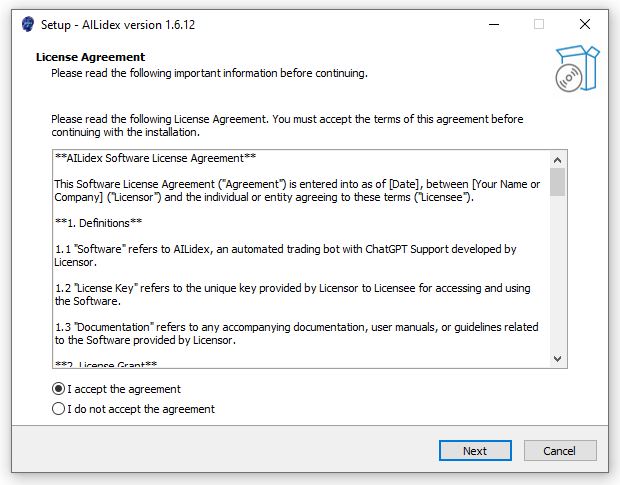
3. Run the setup file and start the installation of the software. Put your license keys at password field and click on next button.
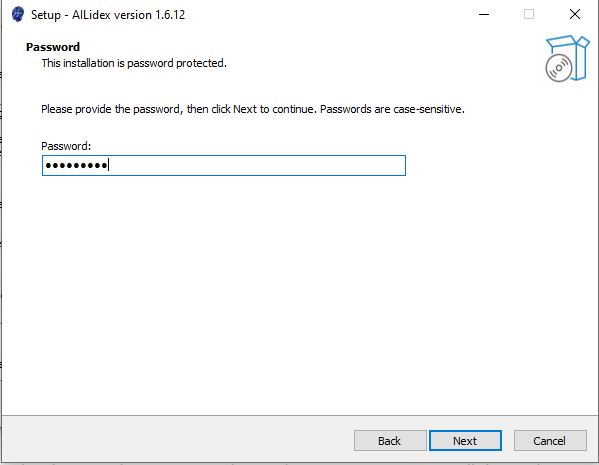
4. Once the Application is installed you will find the Desktop shortcut, Just run the application with Admin privileges to properly initialize or Best to install the application within the user profile.
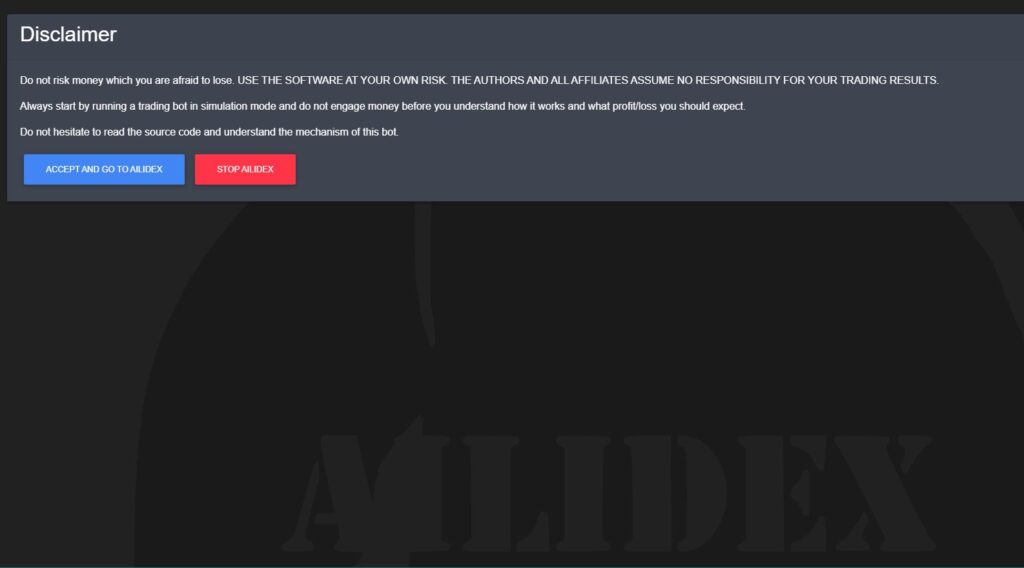
5. Once you Launch the application, the Black Terminal Window will run and after doing some initial customization and License check, you will be presented with a Browser window with an AILidex welcome screen.
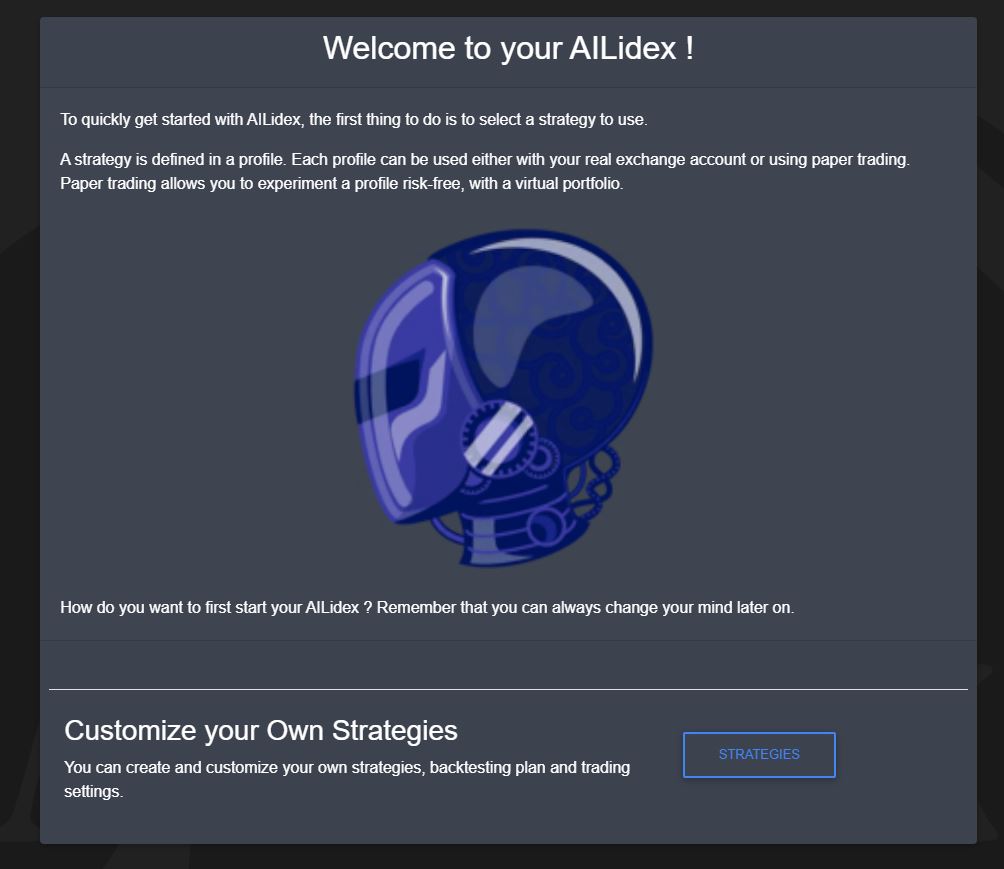
6. Once you Accept the terms, you will next get the Welcome screen and Strategies screen, You need to click on Strategies and move next.
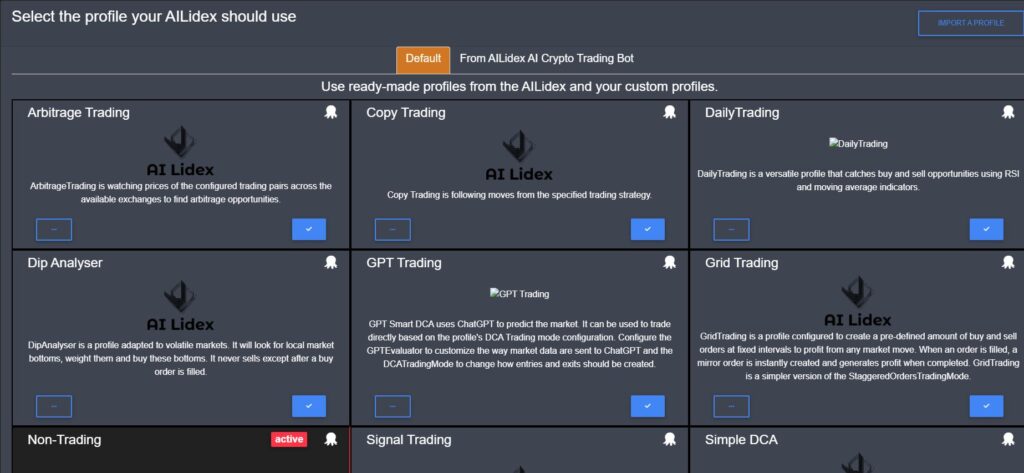
7. In the next screen, you will find default Trading profiles and Copy Trading Options, choose wisely as per your requirement and move on.
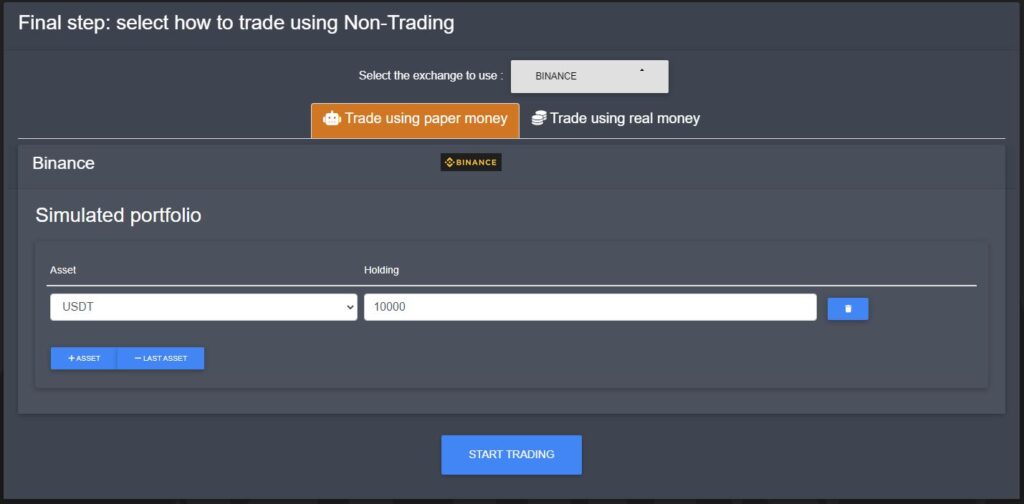
8. Next, you need to complete the final step before heading to the AILidex Dashboard which is to choose between paper trading or Real Money trading, choose as per your requirement and click on the Start Trading Button. This is the final step, now you will presented with the AILidex Dashboard.

8. To Add a new Exchange Account, first, you need to generate your API keys from supported Exchanges, Click on Accounts choose your Exchange, and Put API Key, Secret, and Password accordingly.
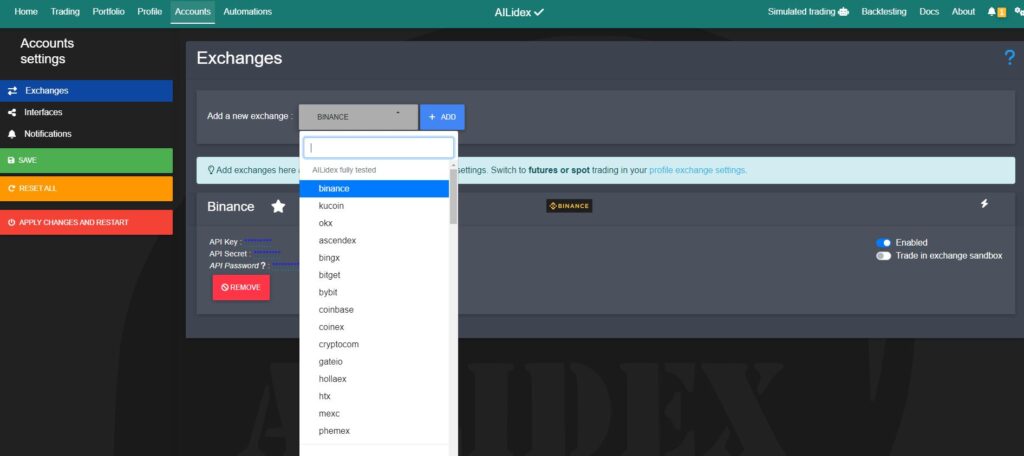
9. Once you finish, click on save and hit the Apply changes and restart Button, This will restart the Bot and load the newly added configuration for your added Exchange.
10. For ChatGPT integration, first you need to generate your API key from ChatGPT, Then you need to click on Accounts and then click on Interfaces.

11. Choose GPT at Add a new interface options and click on Add button.
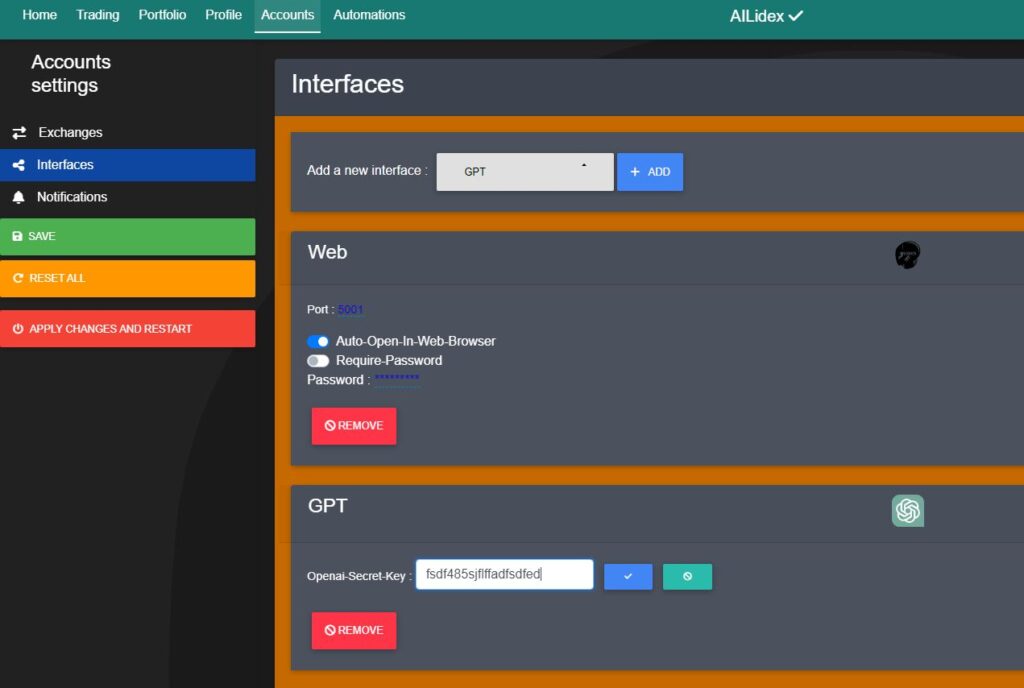
12. For Telegram Integration, you should Generate your Bot Token, admin ID and Chat Info. (See here : https://core.telegram.org/bots/tutorial)
13. You need to navigate to Accounts, and Interfaces choose Telegram, and click the Add Button to further configure of Telegram Bot.
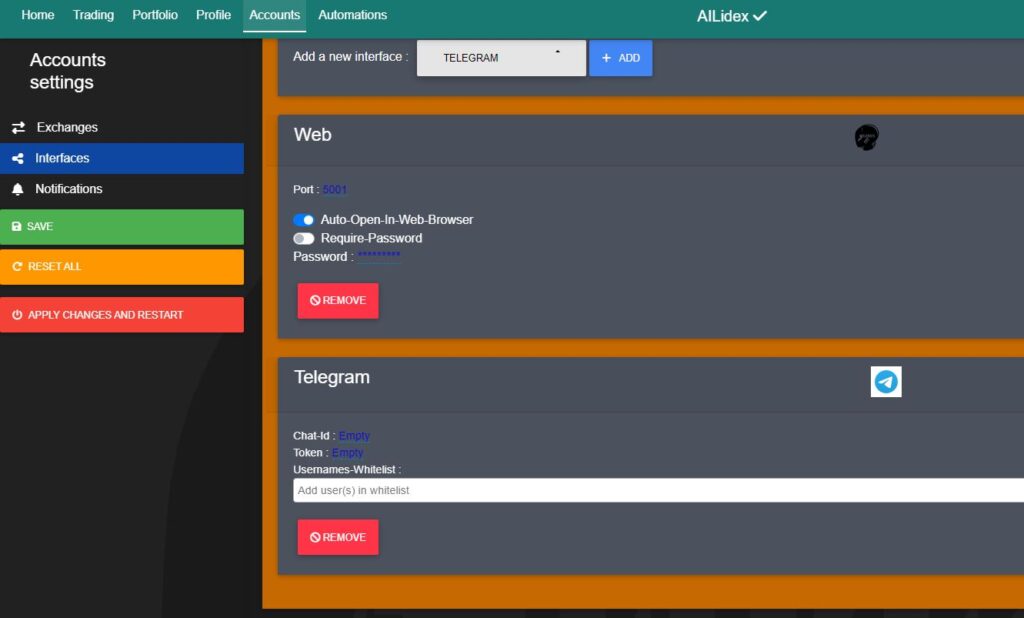
14. Now add Chat ID, Token and Username ID, click on Save Button and Restart the Bot again.
15. Trading Settings are pretty much straightforward, Click on the Profile menu, and this screen you can find various settings to adjust AILidex Trading Settings.

