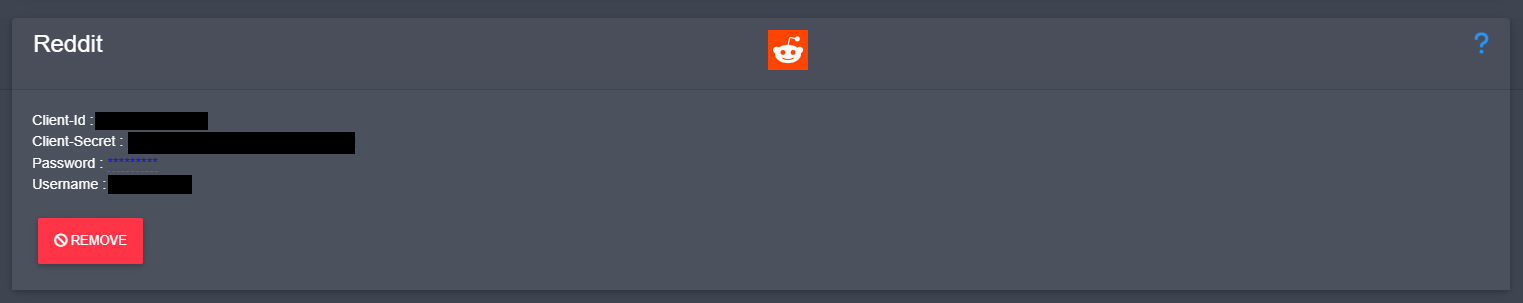Accounts
The accounts configuration page allows global (cross profile) configuration. It contains exchange API keys, interfaces credentials or keys and notification configuration.
Exchanges

You can save as many accounts as you want and only trade on those enabled in your profile.
you need to get created your API Key and API Secret see here
Trade in exchange sandbox option will give you extra functionality to use testnet version of any exchange to trade on.
Some popular testnet examples where you can test the software in sandbox environment which will give you feels like you are doing real trading.
https://testnet.binancefuture.com
https://testnet.binance.vision
https://v4.testnet.dydx.exchange
https://demo-futures.kraken.com/dashboard
https://testnet.bitmex.com
https://testnet.hecoinfo.com
https://testnet.bybit.com
Interfaces

Interfaces are the ways to connect your AILidex bot to other services, We have some options there like Web, Telegram, ChatGPT, Trading View, Reddit etc.

Web Configuration –
- port is the port you want the web interface to be accessible from. Changing it allows you to have multiple AILidex bot running on the same computer.
- auto open in web browser is whether starting your AILidex Bot should open a new tab on your browser to display the web interface
- requires password is whether the web interface of your AILidex Bot should be protected by a password
Go to Accounts page, select Interfaces on the left menu, click on ‘********’ next to password, Override the ‘*******’ with your password, Click on validate, Next click on “Save and Restart” button on the left menu, it will reflect the change and restart the software bot.
If you forgot your password, go to user/config.json file and reset it from there.
“require-password”: true,
into
“required-password”: false;
Only a SHA256 hash of your password will be stored in you user/config.json file. This is making it impossible to go back to the original password you entered.
Telegram Configuration
First, you need to create a Telegram bot. See tutorial on the Telegram website to create one.

Get the token in the chat with botfather and add it to services config
Send a message to your bot and go to this url https://api.telegram.org/botXXX:YYYY/getUpdates with XXX:YYYY replaced by your bot’s token.
Warning: To get your chat id from this url, your telegram bot must have a pending message (the one you just sent). This means that your AILidex bot must not be on or you will just receive this message {"ok":true,"result":[]} from api.telegram.org. Add this id to the telegram service configuration.
Allow your bot to listen to telegram groups and channels
AILidex can receive messages (trade signals for example) from Telegram groups.
When invited in a Telegram group, AILIdex will never talk in this group but will listen to the chat. Using this feature, it is possible to process telegram signals in AILidex Bot.
In order to be able to read group messages, your telegram bot must have its privacy mode disabled. To disable it:
- say
/setprivacyto botfather - botfather replies: Choose a bot to change group messages settings.
- enter the name of your bot
- botfather gives information about privacy mode and your bot’s privacy setting
- enter
Disable
Your AILIdex Bot is now able to read any group message.
Trading View Integration
With AILidex, you can listen to TradingView signals and automate trades based on your TradingView indicators or strategies.
This way, when a TradingView alert is fired, you can instantly create orders on the exchange of your choice.
This works with any kind of alert, whether it is from:
- A price threshold you defined yourself
- A threshold value from an indicator
- A trading strategy you are using on TradingView
You can make your AILidex trade based on TradingView indicators or price events.
You can also make your AILidex trade based on TradingView Pine Script strategies.
Simply add the Trading-view service into your AILidex’s configuration and setup your webhook service.
- Create an account at TradingView
- To be able to send signals from tradingview.com, you need a TradingView pro account, you can have this phase integrated in AILIdex Ultimate edition.
- Add your credit card or paypal account to validate your trial account and click on
Your account is now ready to be used with AILidex Trading Bot with TradingView Integration.
You can send commands to your AILidex using TradingView alerts including creating market or limit orders, take profits, canceling orders and much more.
Trading based on Reddit Posts

AILidex can connect to Reddit to monitor Reddit posts, when the RedditForumEvaluator is enabled, AILidex will use inbuilt analysis system will analyze the sentiment of each post and make a summary of each coin to be used by the Daily Trading Mode.
Configure the RedditForumEvaluator to specify the subreddits to follow for each traded crypto currency
Those information can be found after creating Reddit App.
Login on your Reddit Account, if you already have one, Generate a Reddit script App to your Reddit account. generate oneclient-id and App’s nameclient-secret identifier of the Appusername and password are your usual Reddit username and password
Add in user/config.json
“services”: { “a service”: { }, “reddit”: { “client-id”: “YOUR_CLIENT_ID”, “client-secret”: “YOUR_CLIENT_SECRET”, “username”: “YOUR_REDDIT_USERNAME”, “password”: “YOUR_REDDIT_PASSWORD” }, “another service”: { }}
Trading with ChatGPT
Seamlessly Integrate ChatGPT within your trading strategies and profit from the power of AI trading.
AILidex uses the ChatGPT interface to interact with ChatGPT.
Ths interface is pre-configured on Cloud AILidexs and has to be configured in self hosted AILidex
ChatGPT service configuration
To use ChatGPT on an AILidex, the only configuration you need is to enter your OpenAI API key into the GPT Interface

Create or login to your OpenAI account
Create a new API key on your account settings
Copy your API key into the GPT configuration in the Accounts tab of the web Go to Interface, Choose GPT config
Using ChatGPT from automated API calls is a paid service from OpenAI. Each call to ChatGPT will consume a few OpenAI tokens.
Each call to ChatGPT is recreating a request which usually consumes around 90 OpenAI tokens. You can get the current price of OpenAI token from the OpenAI pricing page.
You can estimate the cost of using ChatGPT related features by estimating the amount of requests per day.
Running a strategy on 4h for 2 trading pairs on 1 exchange: the GPT evaluator will be called every 4 hours for each trading pair for each exchange.
NOTIFICATIONS

Enabling notifications
When notifications are enabled, AILidex will create notifications on all the given mediums. These notifications contain the current evaluations of monitored markets as well as created, filled and cancelled orders.
Different types of notifications are available, it is possible to use any of them, or even all of them.
Types of notifications
Global-Info: General notifications like a startup message or a shutdown message.
Price-Alerts: A price movement is detected and is triggering a new market state.
Trades: An order is created, filled or cancelled.
Trading-Script-Alerts: Any notification related to a scripted trading mode.
Other: Other type of notifications.
Enable notifications types to tell which types of notifications AILidex should use.